Drawing graphs
Graphs in VisiData can be used to visualise the relationship between numeric dependent variables vs a numeric independent variable. Optionally, a second independent variable, which is categorical, adds an additional colored scatter plot for each category.
This example uses the file StatusPR.csv.
How to graph a single column
- Press
!to set a column as the x-axis. This column must be numeric. - Set that column to a numeric type by pressing
#(int),%(float),$(currency), or@(date). - Optional: Press
!on a categorical key column to add it as an additional independent variable. - Set the type of the column you wish to set as the dependent variable with a numeric type.
- Press
.(dot=plot) on that column.
How to graph multiple columns
- Press
!to set a column as the x-axis. This column must be numeric. - Set that column to a numeric type.
- Optional: Press
!on a categorical key column to add it as an additional independent variable. - Type all of the columns you wish to set as the dependent variables with a numeric type.
- Press
-(dash) to hide any numeric columns you don't wish graphed. - Press
g..
How to interact with graphs
With the keyboard
| Command(s) | Operation |
|---|---|
1-9 |
toggles display of each scatterplot layer |
h j k l |
moves the cursor |
H J K L |
expands and shrinks the cursor |
+ - |
increases/decreases the zoomlevel, centered on the cursor |
zz |
zooms into the cursor |
_ (underscore) |
zooms to fit the full extent |
s t u |
selects/toggles/unselects rows on the source sheet contained within the cursor |
gs gt gu |
selects/toggles/unselects rows visible as points on the screen |
d |
deletes rows on the source sheet contained within the cursor |
gd |
deletes all rows visible as points on the screen |
Enter |
opens sheet of source rows contained within the cursor |
gEnter |
opens sheet of source rows which are visible on screen |
v |
toggles the visibility of graph labels |
With the mouse
| Command | Operation |
|---|---|
| Left-click and drag | sets the cursor |
| Right-click and drag | scrolls |
| Scroll-wheel | zooms in/out |