Save and Restore
How to save and replay a VisiData session
This example creates and then uses the file pivot.vdj.
To save and restore a session in VisiData:
Save the cmdlog using one of the following options:
a. Press
Ctrl+Dto save the cmdlog to afn.vdjfile.or
b. Press
Shift+Dto view theCommandLog Sheet, then pressCtrl+Sand save it with a.vdjsuffix.Press
gqto quit VisiData.Replay the cmdlog, on the commandline:
vd -p fn.vdj.